Sample room setups
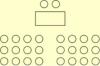 Theatre
Theatre
This is a theatre style set up, with chairs facing a head table in the front of the room. It is suitable for lectures, speeches, presentations, movie watching and performances. Allows for most efficient space use.
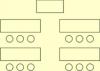 Classroom
Classroom
Usually 3 chairs on one side of the table facing a head table in the front of the room. It is suitable for workshops, orientations, and presentations where the audience will be taking notes. Relatively space consuming.
 Herringbone
Herringbone
Tables turned at an angle toward the head table with 3 chairs on each side of the table. It is used for presentations to allow everyone in the audience to face the speaker. More space efficient then the classroom set-up.
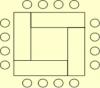 Square
Square
Tables moved together to form a square shape with a hollow middle and chairs around the perimeter. It is used for meetings and conferences with even number of people on each side.
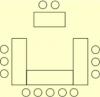 U-Shaped
U-Shaped
Tables are moved together to form a u-shape facing a head table with chairs around the outside. It is used for meetings and conferences with the presenter separated from the audience. More space consuming then square and conference set-ups.
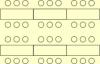 Banquet Dining
Banquet Dining
Consists of rectangular tables pushed together to form rows, with aisles left in between the rows. This set up is used for large functions, sit down dinners, receptions, and socials. Allows for the maximum capacity use of a particular room.
 Rounds
Rounds
Most commonly used set up for dinners, receptions, celebrations, and socials. Round tables allow for up to 8 people to be seated per table. This set up is much more space consuming then the banquet style.
These room capacities and diagrams offer a variety of set-up options depending on need and the nature of the program or type of event/meeting.
Room Capacity Recommendations
| Southern & Dobson | ||
|---|---|---|
| Navajo (KSC 116 N & 116 S) |
400 234 |
Theatre Twenty-six rounds of nine |
| Library Community Room (LB145) |
180 128 |
Theatre Sixteen rounds of eight |
| Library Reading Room (LB 300) |
180 128 |
Theatre Sixteen rounds of eight |
| Red Mountain | ||
|---|---|---|
| Community Room(M200) | 270 160 |
Theatre Twenty rounds of eight |
| Administration CR(M224) | 10 | Boardroom |
| Student Life CR(M213) | 14 | Boardroom |
| Enrollment Srvc. CR(M107) | 16 | Boardroom |
Setup Tips
Click each heading for more details.
- Avoid a center aisle.
- The best seats in the house are directly in front of the speaker which are often wasted in a large empty aisle. Use two smaller side aisles on either side of center.
- Keep the audience responding as a group.
- Keep the front row as close to the stage as is comfortable. Reduce the distance between the speaker and participants in the last row.
- Rope off the back 10 rows
- Release seats back seats ten minutes prior presentation. Have a door host direct participants to take the seats up front.
- Curve or angle your seating.
- Audience responds better when individuals can see each other.
- Stagger the chairs.
- Eliminate audiences twisting, bobbing and craning to see around the head in front of them.
- Do not overset the room.
- If you are planning on 200 people, set the room for 180 not 250. Stack extra chairs at the back of the room. Otherwise, the front rows will be empty. Better to have every seat taken than large empty spots throughout the audience.
- Save space access seating.
- If you know attendees will be in wheelchairs, remove a few chairs at the ends of the rows near the front, middle and back, and provide space for wheelchairs to access the ends of these aisles. This allows for safety and easy entry and exit.
- Do the doors close loudly?
- If side or back doors close loudly, please have a door stop handy to avoid noisy distractions.
- Audio/Visual
- The most overlooked (and damaging) glitch – ceiling lights which shine directly on the screen and wash out the visuals. The solution is not to dim all the lights, which will throw your speaker in the shadows. If possible remove the offending lights that shine directly above the screen.
- Use an additional light source on the presenter.
- Studies have proven that when an audience cannot see the presenters clearly, they also believe they cannot hear them clearly.
- The eye follows movement, not sound.
- If photos are to be taken, avoid doing so during the first fifteen minutes of the presentation. It will be too much of distraction for both your audience and speaker. Try and take a posed "action" shot during the break.
Information provided by : Scott McKain, Meeting Planner and writer of “All Business is Show Business”.

