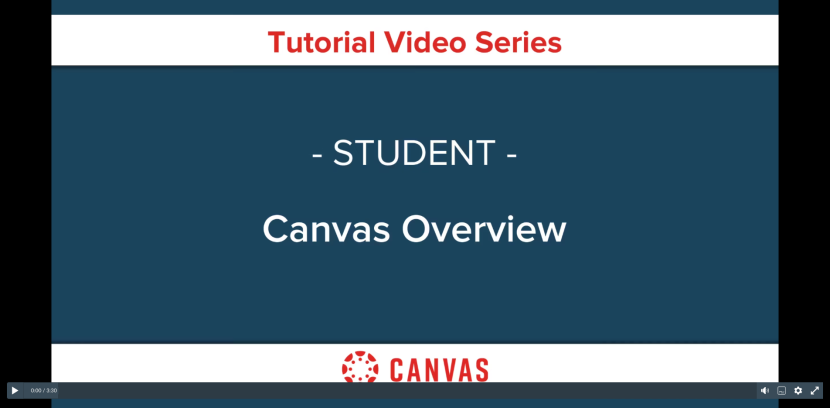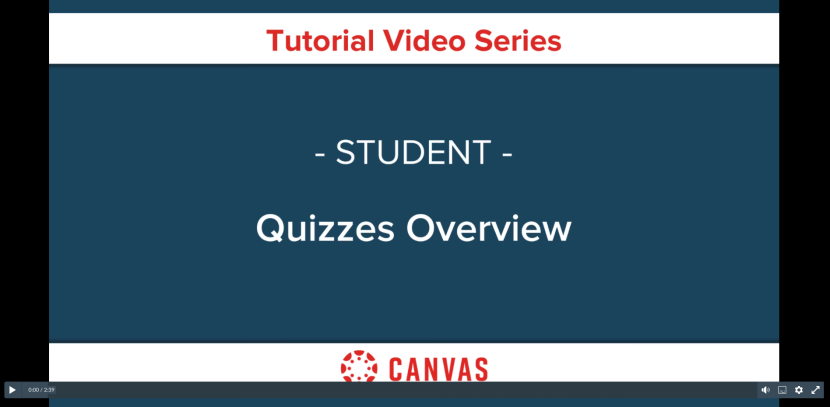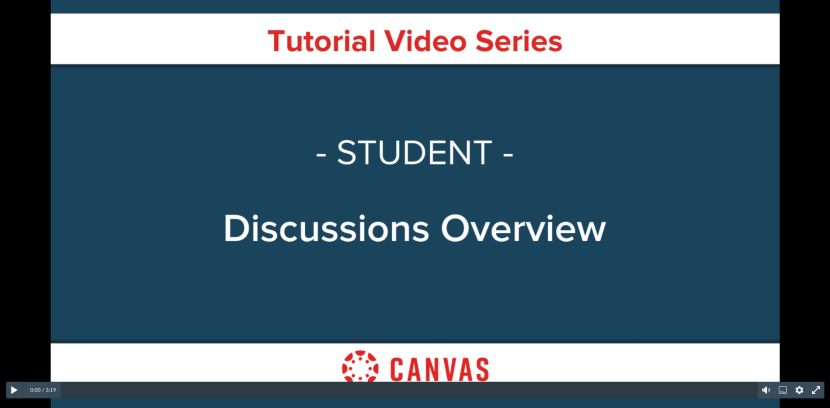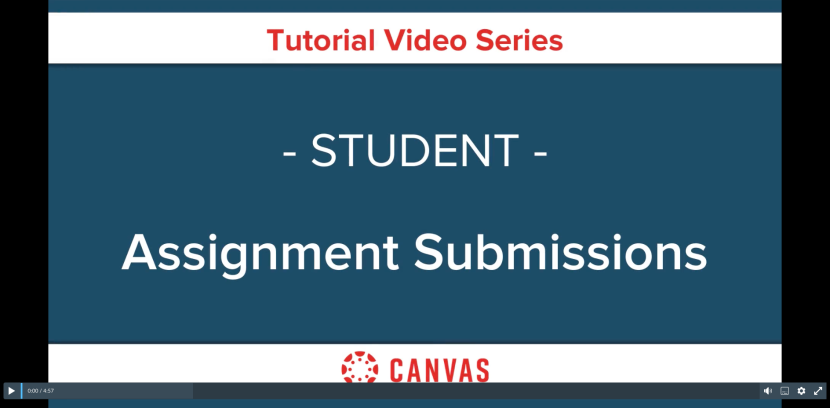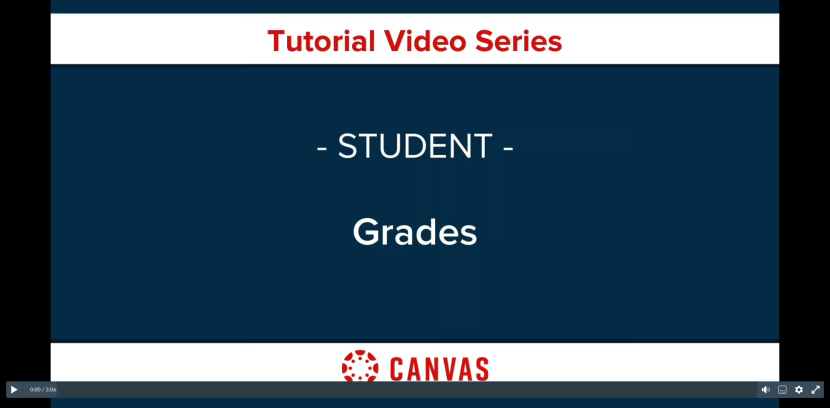Quick Links
Canvas is a Learning Management System developed by Instructure, Inc. Canvas allows instructors to share course content, integrate multimedia, course communication, student assessments (quizzes, assignments, surveys, portfolios), and student grades to create a cohesive, connected virtual space for your class.
Required Technology
Computer and Internet Access
You will need access to a personal computer with Internet access. The computer should be running one of the following operating systems: Windows 10, or MacOS. You will need to have a web camera and a microphone to participate in remote learning activities (need to link to guide on participant success with remote technology).
Note: It is important to identify and prepare a back-up computer and Internet connection to ensure capability in the event of technical problems. Don't forget that you can use the computers in either one of the MCC Libraries.
-
Word Processing Software Available to Students
- Microsoft Office (Free Office365 for students and employees )
- Google Docs
- Open Office (Note: Save As .doc, .docx)
Other Specialized Software may be required. Software may not be available or identical for different platforms (Mac, PC, Linux).
-
Computer Hardware
Some activities in our courses require that you use a microphone and a web-camera. You can purchase both from retail stores such as Walmart, Target, Best Buy, etc.
Recommended Web Browsers
It is recommended you have the newest version of Chrome, Firefox, or Safari. Internet Explorer is not recommended (especially anything below IE 8). Review the Canvas Guidelines for supported browsers.
It might be necessary to sometimes clear your cache. For steps on how to do that, visit the following link: Clearing Browser Cache.
Required Plug-ins
Canvas Tutorials
To familiarize yourself with how to navigate and use Canvas, please login to the Canvas 101 practice course OR watch the below videos. If you have additional questions, contact the HelpCenter at (480) 461-7217 or http://www.mesacc.edu/helpcenter.
Canvas Student Guides
How to Navigate Canvas
GUIDE: How do I use the Course Home Page as a student?
Communication in Canvas
GUIDE: How do I send a message to a user in a course in the Inbox as a student?
How to Take a Quiz
How to Post a Discussion Entry
GUIDE: How do I reply to a discussion as a student?
How to Submit an Assignment
GUIDE: How do I submit an online assignment?
Grades
GUIDE: How do I view my grades in a current course?
All Student Canvas Guides
Review the full list of Canvas Student Guides.