As an MCC student you have access to several online services. These services will help communicate with professors, fellow students, share documents, view grades, submit homework among other things. Understand that it is the student’s responsibility to know how to use them.
Your MEID
When you arrive to the international office you will be assigned an MEID. It is important that you remember it because you will use it to log into computers around campus, as well as access most of the services mentioned below (with the exception of your ISP account).
Student Tools
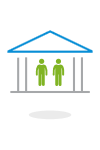
Student Center
In your Student Center you can view your current classes, print your schedule, pay for your classes and see your grades.

Google Tools
MCC provides you with a Google account that will enable you to receive Email, store documents and use a calendar.

Canvas
Most classes in MCC use Canvas as a platform. Here you will be submitting homework as well as tests and quizzes.
International Student Portal

This is the International Student Portal. Most F-1 procedures and requests are done through here.
Log in to Your ISPInternational Student Portal Resources
How to Create an Application
How to Access Your Applications

