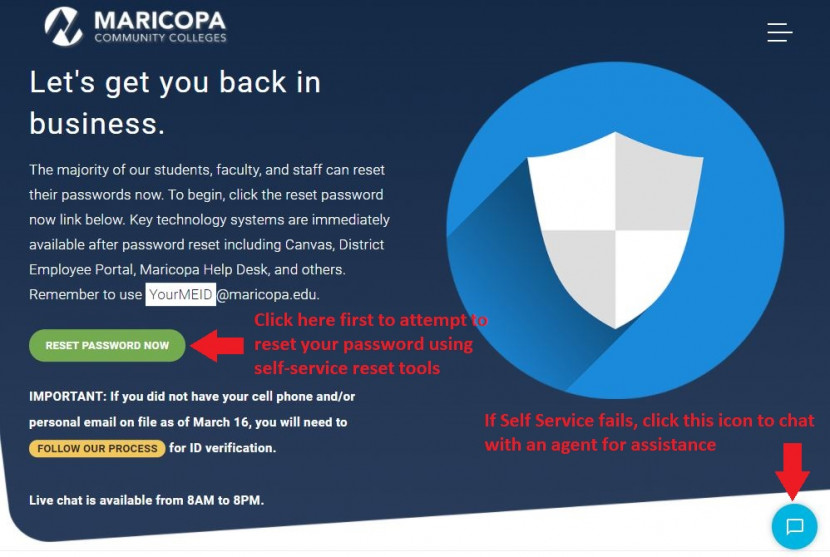All MCC students are provided an MEID (Maricopa Enterprise ID) to login to most of the systems required for attending classes and accessing course content.
Reactivate Your MEID
If you are a former student, you may need to Reactivate your MEID.
Reactivate my MEIDChange Your Password
If you need to change your password, please visit idme.maricopa.edu and click the green "RESET PASSWORD NOW" button. Detailed instructions are also available below.
Password ResetDetailed Password Reset Instructions
Please visit idme.maricopa.edu and click on the green "RESET PASSWORD NOW" button to reset your password. If for any reason you cannot reset your password yourself, please go back to idme.maricopa.edu and click on the blue chat icon in the bottom right corner to chat with an idme agent. That agent will verify your identity and help you with your password reset process, including updating your recovery email and/or phone number so you can reset your password successfully. See the screenshot below for a visual aid: