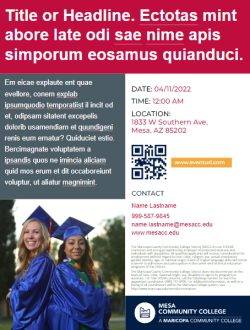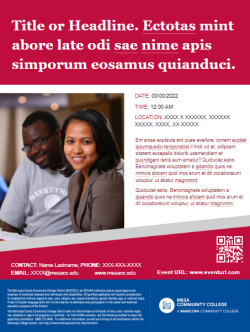Brand Standards
Our brand is a set of experiences that students, staff and the community associate with the college and our programs and services. You can review the Maricopa Community Colleges Brand Standards to learn more and ensure the consistency of our visual communication.
College Logos
Logos identify MCC and extend its image. Learn about guidelines that ensure our logo's integrity and find the logo downloads on our Logos page.
District Logos
Maricopa Community Colleges (MCCCD) logos are available on the MCCCD Brand Guidelines page.
Release Forms
Any identifiable individuals (students, faculty members, employees, or members of the public) must sign approved MCCCD release forms or their image/works may not be used. Release forms are the responsibility of the posting department and should be kept on file according to the Records Retention Schedule issued by the Arizona State Library, Archives and Public Records Division.
The following release forms are available from the MCCCD Marketing website.
- Performance Release Form
- Photo + Quote + Video Release form -- This is the most commonly used form and does allow for multiple signatures per page.
- Production Release Form
- Speaker Release Form
- Spanish Release Form
Maps
Maps of both comprehensive campuses and other external locations as well as college facilities and the Maricopa Community College District locations are available here.
MCC Letterhead
Digital versions of the Mesa Community College letterhead is available in Microsoft Word format for both the Southern & Dobson and Red Mountain campuses.
Graphic Design Templates
Instructions for using a graphic design template
- The template links below will prompt you to make a copy and save it to your own drive before doing any editing.
- Content within the template (headline, body, contact info, etc) may be edited for your event or program. Highlight the templated copy and type over it or delete it to add your own content.
- Photos on the templates are placeholders. If you want to use your own photo or image, click on the current photo and delete. To add your own photo, either drag it from your desktop or insert a photo. You may need to “send photo to back” so that it goes behind other content boxes.
- The QR codes in the templates are place holders and are not active for your purposes. If you use a QR code you will need to download one that links to your desired web page. To get a QR code from a free QR code generator (https://www.qr-code-generator.com), copy your landing page URL, paste it in the QR code generator and you will be given a QR code to copy and paste into your template. Test the QR code to make sure it links to your landing page. Since this is a free service you only get a png file with a plain QR code, no logos or extra graphics.
- The MCC logo and the non-discrimination statement are REQUIRED on all fliers. Do NOT stretch or alter the MCC logo.
You must be a MCCCD employee in order to access these templates.
Learn more about Graphic Design and making requests.
Video Chat / Virtual Backgrounds
We have college-themed WebEx backgrounds available for use in your video chats.
Requests
Business Card Order Form - (fillable)
MCC’s business card approval process remains the same. Orders may be placed at https://maricopa.cpsorders.com.
Procedure for ordering letterhead, envelopes, name badges, and routing slips
MCC stationery is for official college communication and is for the use by individuals conducting the business and correspondence of the college.
Campus Tours
The Office of Institutional Advancement coordinates tours of its campuses for local, national, and international visitors. We also coordinate tours for the Maricopa County Community College District. Contact Lora Lassitter by email or by phone (480-461-7475) for more information on Campus Tours.
Campus Tours for prospective or current students and parents are coordinated by Recruitment and Outreach.